I need to update a bunch of dates in a MySQL table while preserving the time portion of the date. For example, I join like this:
select crt.StartTime, crt.EndTime, crs.WorkDate
from CrewReportTimesheet crt
join CrewReportSummary crs
on crt.CrewReportSummaryID = crs.CrewReportSummaryID
crt.StartTime and crt.EndTime have wrong dates but correct times. crs.WorkDate has the right date but no times. So for all records that match the above join, I need to set crt.StartTime and crt.EndTime to the same date as crs.WorkDate while preserving the times in those columns.
Here's an example of the bad data:
Notice the first 2 columns with timestamps. Time is right, date is wrong. Cells A1 and B1 should be 2015-12-19 just like C1. And so on.
What is the best way to do this? Thanks in advance.