I have an issue about a menu which is fixed at the top of page when I am scrolling.
In this page, I am using a child div which is wider than the parent div : I do it from this link.
menu is well fixed when scrolling but the problem is that image background (the blue "cloud" at the center) into the child div (the horizontal black bar of 100% width) disappears when I start to scroll down, I mean once the menu appears at the top of page.
I don't know how to circumvent this problem.
If someone could see what's wrong,
Thanks
UPDATE :
I tried your solutions but it doesn't seem to work . Maybe my issue is not well understood, that's why I put 2 screenshot illustrating the problem :
At the beginning, I have the following top of page :
When I start to scroll down, I get :
I would like that "blue cloud" image not to disappear.