I'm using mPDF library for generating PDF files from HTML page. It is working nice in firefox but it is not display PDF file in chrome browser.
I'm getting following error while generate PDF in chrome.
Following is my code for generate PDF using mPDF
ob_clean();
header('Content-type: application/pdf');
header('Content-Disposition: inline; filename="' . $yourFileName . '"');
header('Content-Transfer-Encoding: binary');
header('Accept-Ranges: bytes');
$mpdf = new PDF( 'c','A4','','',15, 15,10,14,0,0);
$mpdf->useOnlyCoreFonts = false;
$mpdf->SetDisplayMode('real');
$mpdf->list_indent_first_level = 0; // 1 or 0 - whether to indent the first level of a list
$stylesheet = file_get_contents(APPPATH . 'third_party/mpdf/style.css');
$mpdf->WriteHTML($stylesheet,1);
$mpdf->WriteHTML($html);
$mpdf->Output();