I'm configuring a picture upload button on a form. I have a green bootstrap button I am happy with, but Chrome still gives me a default, grey, pic upload button.
You can see the grey button underneath the green "Upload Project Picture" button.
I have searched my code, but can't find any way to hide it. My colleague (who is fairly experienced), has no idea either. Thanks if you can help.
I found this question, but am not sure if it's exactly the same issue: