I'm trying to use extended ascii character 179(looks like pipe).
Here is how I use it.
String cmd = "";
char pipe = (char) 179;
// cmd ="02|CO|0|101|03|0F""
cmd ="02"+pipe+"CO"+pipe+"0"+pipe+"101"+pipe+"03"+pipe+"0F";
System.out.println("cmd "+cmd);
Output
cmd 02³CO³0³101³03³0F
But the output is like this . I have read that extended ascii characters are not displayed correctly.
Is my code correct and just the ascii is not correctly displayed or my code is wrong.
I'm not concerned about showing this string to user I need to send it to server.
EDIT The vendor's api document states that we need to use ascii 179 (looks like pipe) . The server side code needs 179(part of extended ascii) as pipe/vertical line so I cannot use 124(pipe)
EDIT 2
Here is the table for extended ascii
On the other hand this table shows that ascii 179 is "3" . Why are there different interpretation of the same and which one should I consider??
EDIT 3 My default charset value is (is this related to my problem?)
System.out.println("Default Charset=" + Charset.defaultCharset());
Default Charset=windows-1252
Thanks!
I have referred to
How to convert a char to a String?
How to print the extended ASCII code in java from integer value Thanks