i have an app having no issue when run on iphone simulator but when upload to the itune store it have validate and upload to the app store button disabled as shown in image
Asked
Active
Viewed 50 times
3 Answers
0
The type of your archive Generic Xcode Archiveis incorrect.
To debug :
Try opening it (right Click > Show In finder > Right Click > Show package content...) to see what is in there appart from your app
Look in your project Build Phases what are the Target Dependencies
source: Cannot generate iOS App archive in xcode
source: Application Archiving in Xcode
-
i have update my question as i follow your instruction i have this two files as shown in image – SoftCoder Jan 12 '16 at 10:34
-
See the installation Directory build setting and check it is set to a custom path in your project. if it is then simply deleted it (setting it to its generic value of /Applications) and the next Build -> Archive. So try this. – jigs Jan 12 '16 at 10:37
-
@SoftCoder please see the link i added in my answer, and follow as mentioned in that technical note. – jigs Jan 12 '16 at 11:35
0
Probably it could be related to how you signed the IPA. Check you provisioning profiles and certificate in your release configuration.
Luca D'Alberti
- 4,749
- 3
- 25
- 45
0
You can export your package as save for iOS app store deployment,
and upload with application loader.
application loadercan be open in XCode -> open developer tool.
jiangjiefs
- 149
- 11
-
-
ok,i didnt meet this problem before. guess maybe your subproject in your main project cause this problem. you can try to build your subproject into a library and then replace the subproject with the library. – jiangjiefs Jan 12 '16 at 15:08