I want to make three layout with same height
- I want all three Linear Layout in scrollview
- Each Linear layout are orientation horizontal and have two componants ImageView and Textview
- In all Three layout textview have diffrent Lines of text
- Now I want each layout size same if text line are less then also
In Image you can see exact problem which I faced I want Orange row height to blue row and yellow row. But you see in yellow row height not same
My xml code is below
<LinearLayout xmlns:android="http://schemas.android.com/apk/res/android"
android:layout_width="fill_parent"
android:layout_height="fill_parent"
android:orientation="vertical"
android:weightSum="1">
<LinearLayout
android:layout_width="fill_parent"
android:layout_height="0dp"
android:layout_weight="0.4"
android:orientation="horizontal">
<ImageView
android:id="@+id/frag_home_iv"
android:layout_width="fill_parent"
android:layout_height="fill_parent"
android:layout_gravity="center"
android:adjustViewBounds="true"
android:scaleType="fitXY"
android:src="@android:drawable/sym_def_app_icon" />
</LinearLayout>
<LinearLayout
android:layout_width="fill_parent"
android:layout_height="0dp"
android:layout_weight="0.6"
android:orientation="vertical">
<ScrollView
android:layout_width="fill_parent"
android:layout_height="fill_parent"
android:fillViewport="true">
<LinearLayout
android:layout_width="fill_parent"
android:layout_height="fill_parent"
android:orientation="vertical"
android:weightSum="1">
<LinearLayout
android:layout_width="fill_parent"
android:layout_height="0dp"
android:layout_gravity="center"
android:layout_weight="0.26"
android:background="@color/colorAccent"
android:orientation="vertical"
android:padding="@dimen/padding_5dp">
<LinearLayout
android:layout_width="fill_parent"
android:layout_height="fill_parent"
android:orientation="horizontal"
android:padding="@dimen/padding_3dp"
android:weightSum="1">
<ImageView
android:layout_width="0dp"
android:layout_height="fill_parent"
android:layout_weight="0.33"
android:padding="@dimen/margin_5dp"
android:src="@android:drawable/sym_def_app_icon" />
<TextView
android:layout_width="0dp"
android:layout_height="wrap_content"
android:layout_gravity="center"
android:layout_weight="0.67"
android:text="asdsdgvsfdagsmdknsdjkcjkcbvuhsdjkfnh sjvnfslbvhsdfglsfvbfvufvgl,fgklcm,.vngkg.f,gm kjfbkjvn,dfmgkjhfgasfgkksfgmkdjfbndfbjkdnh,.dghlkgd"
android:textColor="@color/BlackColor" />
</LinearLayout>
</LinearLayout>
<LinearLayout
android:layout_width="fill_parent"
android:layout_height="0dp"
android:layout_gravity="center"
android:layout_weight="0.74"
android:orientation="vertical"
android:weightSum="1"
>
<LinearLayout
android:layout_width="fill_parent"
android:layout_height="0dp"
android:layout_marginTop="@dimen/margin_8dp"
android:layout_weight="1"
android:background="@color/HomeListItem2"
android:orientation="horizontal"
android:padding="@dimen/padding_3dp"
android:weightSum="1">
<ImageView
android:layout_width="0dp"
android:layout_height="match_parent"
android:layout_weight="0.3"
android:src="@android:drawable/sym_def_app_icon" />
<TextView
android:layout_width="0dp"
android:layout_height="wrap_content"
android:layout_gravity="center"
android:layout_weight="0.7"
android:text="sanf,cbjkdbvjdkfnashdfkjnsjabsjdmfnvshbgvbvvbuhfbvgkdfbuhvdfgjkfbghsjkvkcbfgmbfhuvgbfgvfsjghsjvknfvfngvbfuygbvjkakhsdjhgvhfjnuyvhjfdnjgnifhg"
android:textColor="@color/WhiteColor" />
</LinearLayout>
<LinearLayout
android:layout_width="fill_parent"
android:layout_height="0dp"
android:layout_marginTop="@dimen/margin_8dp"
android:layout_weight="1"
android:background="@color/HomeListItem3"
android:orientation="horizontal"
android:padding="@dimen/padding_3dp"
android:weightSum="1">
<ImageView
android:layout_width="0dp"
android:layout_height="match_parent"
android:layout_weight="0.3"
android:src="@android:drawable/sym_def_app_icon" />
<TextView
android:layout_width="0dp"
android:layout_height="wrap_content"
android:layout_gravity="center"
android:layout_weight="0.7"
android:padding="@dimen/padding_10dp"
android:text="awofkldjvugifklgmfhklmfgtnemylktmfedghquafrgmketo"
android:textColor="@color/WhiteColor" />
</LinearLayout>
<LinearLayout
android:layout_width="fill_parent"
android:layout_height="0dp"
android:layout_marginTop="@dimen/margin_8dp"
android:layout_weight="1"
android:background="@color/HomeListItem4"
android:orientation="horizontal"
android:padding="@dimen/padding_3dp"
android:weightSum="1">
<ImageView
android:layout_width="0dp"
android:layout_height="match_parent"
android:layout_weight="0.3"
android:padding="@dimen/margin_5dp"
android:src="@android:drawable/sym_def_app_icon" />
<TextView
android:layout_width="0dp"
android:layout_height="wrap_content"
android:layout_gravity="center"
android:layout_weight="0.7"
android:text="flkghoijhfnigksngaugjknnguhfbjvncuyvgijfgyhfnvjfdnvjkayfgnkdfbvhjcvndfighfdmndfiuhvhnfidjghiudfhguifdhgiuhafgijhnfaiifjgnu8idfhbjkfndbguy"
android:textColor="@color/WhiteColor" />
</LinearLayout>
</LinearLayout>
</LinearLayout>
</ScrollView>
</LinearLayout>