When I drag-and-drop a *.csproj file to the Visual Studio window, it says:
"Project files cannot be dropped onto the application. They must be opened via the File menu."
Why?
It is NOT a duplicate of that question, because other file types (*.config, *.cs, *.txt) can be drag-and-dropped without any error.