How can the first letter in a text be set to capital?
Example:
it is a text. = It is a text.
How can the first letter in a text be set to capital?
Example:
it is a text. = It is a text.
public static string ToUpperFirstLetter(this string source)
{
if (string.IsNullOrEmpty(source))
return string.Empty;
// convert to char array of the string
char[] letters = source.ToCharArray();
// upper case the first char
letters[0] = char.ToUpper(letters[0]);
// return the array made of the new char array
return new string(letters);
}
It'll be something like this:
// precondition: before must not be an empty string
String after = before.Substring(0, 1).ToUpper() + before.Substring(1);
polygenelubricants' answer is fine for most cases, but you potentially need to think about cultural issues. Do you want this capitalized in a culture-invariant way, in the current culture, or a specific culture? It can make a big difference in Turkey, for example. So you may want to consider:
CultureInfo culture = ...;
text = char.ToUpper(text[0], culture) + text.Substring(1);
or if you prefer methods on String:
CultureInfo culture = ...;
text = text.Substring(0, 1).ToUpper(culture) + text.Substring(1);
where culture might be CultureInfo.InvariantCulture, or the current culture etc.
For more on this problem, see the Turkey Test.
If you are sure that str variable is valid (never an empty-string or null), try:
str = Char.ToUpper(str[0]) + str[1..];
Unlike the other solutions that use Substring, this one does not do additional string allocations. This example basically concatenates .char with ReadOnlySpan<char>
UPDATE
Actually str[1..] returns string. According to the documentation it uses internally Substring() to do that. https://learn.microsoft.com/en-us/dotnet/fundamentals/code-analysis/quality-rules/ca1831
In order to make it allocation free, use the following line:
str = string.Concat(new ReadOnlySpan<char>(Char.ToUpper(str[0])), str.AsSpan()[1..]);
I use this variant:
private string FirstLetterCapital(string str)
{
return Char.ToUpper(str[0]) + str.Remove(0, 1);
}
If you are using C# then try this code:
Microsoft.VisualBasic.StrConv(sourceString, Microsoft.VisualBasic.vbProperCase)
text = new String(
new [] { char.ToUpper(text.First()) }
.Concat(text.Skip(1))
.ToArray()
);
I realize this is an old post, but I recently had this problem and solved it with the following method.
private string capSentences(string str)
{
string s = "";
if (str[str.Length - 1] == '.')
str = str.Remove(str.Length - 1, 1);
char[] delim = { '.' };
string[] tokens = str.Split(delim);
for (int i = 0; i < tokens.Length; i++)
{
tokens[i] = tokens[i].Trim();
tokens[i] = char.ToUpper(tokens[i][0]) + tokens[i].Substring(1);
s += tokens[i] + ". ";
}
return s;
}
In the sample below clicking on the button executes this simple code outBox.Text = capSentences(inBox.Text.Trim()); which pulls the text from the upper box and puts it in the lower box after the above method runs on it.
Take the first letter out of the word and then extract it to the other string.
strFirstLetter = strWord.Substring(0, 1).ToUpper();
strFullWord = strFirstLetter + strWord.Substring(1);
static String UppercaseWords(String BadName)
{
String FullName = "";
if (BadName != null)
{
String[] FullBadName = BadName.Split(' ');
foreach (string Name in FullBadName)
{
String SmallName = "";
if (Name.Length > 1)
{
SmallName = char.ToUpper(Name[0]) + Name.Substring(1).ToLower();
}
else
{
SmallName = Name.ToUpper();
}
FullName = FullName + " " + SmallName;
}
}
FullName = FullName.Trim();
FullName = FullName.TrimEnd();
FullName = FullName.TrimStart();
return FullName;
}
this functions makes capital the first letter of all words in a string
public static string FormatSentence(string source)
{
var words = source.Split(' ').Select(t => t.ToCharArray()).ToList();
words.ForEach(t =>
{
for (int i = 0; i < t.Length; i++)
{
t[i] = i.Equals(0) ? char.ToUpper(t[i]) : char.ToLower(t[i]);
}
});
return string.Join(" ", words.Select(t => new string(t)));;
}
string str = "it is a text";
// first use the .Trim() method to get rid of all the unnecessary space at the begining and the end for exemple (" This string ".Trim() is gonna output "This string").
str = str.Trim();
char theFirstLetter = str[0]; // this line is to take the first letter of the string at index 0.
theFirstLetter.ToUpper(); // .ToTupper() methode to uppercase the firstletter.
str = theFirstLetter + str.substring(1); // we add the first letter that we uppercased and add the rest of the string by using the str.substring(1) (str.substring(1) to skip the first letter at index 0 and only print the letters from the index 1 to the last index.)
Console.WriteLine(str); // now it should output "It is a text"
string Input = " it is my text";
Input = Input.TrimStart();
//Create a char array
char[] Letters = Input.ToCharArray();
//Make first letter a capital one
string First = char.ToUpper(Letters[0]).ToString();
//Concatenate
string Output = string.Concat(First,Input.Substring(1));
Try this code snippet:
char nm[] = "this is a test";
if(char.IsLower(nm[0])) nm[0] = char.ToUpper(nm[0]);
//print result: This is a test