CREATE TABLE [dbo].[user](
[userID] [int] IDENTITY(1,1) NOT NULL,
[fcode] [int] NULL,
[scode] [int] NULL,
[dcode] [int] NULL,
[name] [nvarchar](50) NULL,
[address] [nvarchar](50) NULL,
CONSTRAINT [PK_user_1] PRIMARY KEY CLUSTERED
(
[userID] ASC
)
) ON [PRIMARY]
GO
How do I add a unique constraint for columns fcode, scode, dcode with t-sql and/or management studio? fcode, scode, dcode must be unique together.