I want something like this as in below image
I created a curved line through canvas.but now i am not getting how will get co-ordinates for circle. and if it can be done by arc then explain how.how much I done
What I have tried is below:
@Override
protected void onDraw(Canvas canvas) {
super.onDraw(canvas);
PointF curvePoint = new PointF(580, 120); //curve point
PointF mPoint2 = new PointF(60, 700); //Last point
Paint paint = new Paint();
paint.setAntiAlias(true);
paint.setStyle(Paint.Style.STROKE);
paint.setStrokeWidth(4);
paint.setColor(Color.GRAY);
Path myPath1 = drawCurve(curvePoint, mPoint2);
canvas.drawPath(myPath1, paint);
}
private Path drawCurve(PointF mPointa, PointF mPointb) {
Path myPath = new Path();
myPath.moveTo(600, 60); // starting point
myPath.quadTo(mPointa.x, mPointa.y, mPointb.x, mPointb.y);
return myPath;
}
Please help !