I have created an html stuff with bootstrap 2.3.2 and not 3 The html is having one div with four child div's. The code is as given below
<div class="row-fluid column">
<div class="span3 testOne">Sample One
<br>Sample One
<br>Sample One
</div>
<div class="span3 testTwo">Sample Two
</div>
<div class="span3 testThree">Sample Three
<br>Sample Three
<br>Sample Three
</div>
<div class="span3 testFour">Sample Four
</div>
</div>
The code is working fine but I am facing two issues.
- I am getting space in between the child div's
- If one child div is big (containing more data) then the small div (containing less data) height is not proportional to the big one
what I expected to achieve is something like as shown below
Can anyone please tell me some solution for this
Note: I can't use flex since it wont work in IE8, also I need to use bootstrap 2.3.2 with proper responsive