I'm writing an application using Visual Studio 2010 that needs to communicate with a remote web service. Because the amount of data being submitted is potentially large, (up to 100MB), the service's documentation says that the request message must be sent using GZIP HTTP compression.
My question is how to do that, given that I'm just calling a method on the proxy object that Visual Studio generated, and not actually performing the POST myself? In other words, since there isn't a "request" anywhere in my code to GZIP, how can I tell WCF to do it for me?
I've connected to the service by adding a service reference to my application using the WSDL provided, then invoking a method on the Visual Studio generated proxy to submit the request. An exception is thrown with the message "Request message must be sent using HTTP compression." (This is not unexpected, of course.)
Is there an attribute within the web.config settings that define the WCF service that will cause WCF to GZIP the request before sending it to the remote host?
Note: I've spent significant time searching the web about this, but the problem is that most posts assume that it's the web service's response that needs to be compressed. In my case, however, it's the request that's being sent from my client.