On OSX using Android Studio 1.5.1, I'm getting "changed lines" popups that cover the scrollbar on the right and prevent me from scrolling. They're pervasive and require extra attention to get the right combination of clicks and mouse movement to regain control of the scroll bar from this hijacking.
How do I stop this popup? It isn't useful at all for me.
The popup covers the scrollbar for other things too, like TODOs.
It appears that two messages combine into a correct popup to the left, that doesn't cover the scrollbar. So... whatever is responsible for this popup knows how to do things correctly, but chooses not to in some cases.
These two images are at the far right, the scrollbar.
This blocks clicks and makes it difficult to scroll.
This is more reasonable, but still unnecessary for my needs.
I did find a thread on this subject, but I do not want to turn syntax highlighting off. Also, it appears that for some configurations these popups are click-through so they don't interfere with functionality. No so for me, unfortunately. Intellij Idea 14 - disable highlighting level messages
I tried disabling plugins, but the functionality appears to be in the core (or the core set of plugins for Android Studio).
Has anyone else seen this? Is there a preference that can just disable these change line popups?