When i try to register my user form iOS using PHP server , am always getting empty row added in mysql db.
When i print variable value from php its empty.
This is my code
-(void)sendLogininfoToServer{
NSUserDefaults *login = [NSUserDefaults standardUserDefaults];
NSString *name=[login stringForKey:@"name"];
//NSString *image=[login stringForKey:@"image"];
NSString *email=[login stringForKey:@"email"];
serverConnection=[[serverRequestProtocol alloc]init];
serverConnection.delegate=self;
//NSLog(@"get doc list%@",stringValue);
NSString *url=@"http://example.in/php/signup.php";
NSString *post = [NSString stringWithFormat:@"fname=%@&email=%@&country=%@&city=%@",name,email,@"India",@"Bangalore"];
NSData *postData = [post dataUsingEncoding:NSASCIIStringEncoding allowLossyConversion:YES];
NSMutableURLRequest *request =[[NSMutableURLRequest alloc] initWithURL:[NSURL URLWithString: url]];
NSString *serverOutput=[serverConnection getData:request :@"POST":postData];
NSLog(@"%@",serverOutput);
}
-(NSString *)getData:(NSMutableURLRequest *)request:(NSString *)requestType:(NSData *)data{
[request setHTTPMethod:requestType];
NSInteger millisecondsFromGMT = 1000 * [[NSTimeZone localTimeZone] secondsFromGMT];
NSString *str1=[NSString stringWithFormat:@"%ld",millisecondsFromGMT];
[request setHTTPBody:data];
[request setValue:@"application/json; charset=UTF-8" forHTTPHeaderField:@"Content-Type"];
[request setValue:@"iphone" forHTTPHeaderField:@"X-User-agent"];
[request setValue:str1 forHTTPHeaderField:@"X-TimeZoneOffset"];
NSURLResponse *response;
NSError *err;
NSData *returnData = [NSURLConnection sendSynchronousRequest: request returningResponse:&response error:&err];
NSString * serverOutput= [[NSString alloc]initWithData:returnData encoding:NSASCIIStringEncoding];
return serverOutput;
}
Am getting success form php result but always empty values are addin ginto db.
my php code
<?php
header("Content-type: text/html; charset=utf-8");
$servername = "localhost";
$username = "root";
$password = "root";
$dbname = "dbname";
$charset="UTF8";
$name=$_POST['fname'];
$email=$_POST['email'];
$country=$_POST['country'];
$city=$_POST['city'];
$conn = new mysqli($servername, $username, $password, $dbname);
// Check connection
if ($conn->connect_error) {
die("Connection failed: " . $conn->connect_error);
}
/* change character set to utf8 */
if (!mysqli_set_charset($conn, "utf8")) {
printf("Error loading character set utf8: %s\n", mysqli_error($conn));
exit();
} else {
mysqli_close($link);$sql = "INSERT INTO `basicinfo`(`fname`, `email`,`country`, `city`) VALUES ('$name','$email','$country','$city')";
if ($conn->query($sql) === TRUE) {
echo $name;
} else {
echo "fail";
}
}
exit;
?>
Please help me