We are calling an external API, this API returns back a Byte array which we will then try to display an image.
Our API is as follows:
$scope.GetImage = function () {
$.ajax({
type: 'GET',
url: "https://MyURL/Service.svc/Media(guid'da1b080f-2558-4d06-b9ce-2fe5955c3a20')/$value",
data: rBody,
contentType: "image/png",
success: function (data) {
$("#photo").prepend('<img id="theImg" src="data:image/png;base64,' + data + '" />')
console.log(data);
},
error: function (request, error) {
console.log('error:' + error);
}
});
};
When this returns I log Data which displays as follows:
Now I'm having an issue trying to set the image data:image/png;base64 within my Success function of my ajax call. The error I see within the console is
GET data:image/png;base64,%EF%BF%BDPNG%1A%EF%BF%BD%EF%BF%BD%EF%BF%BDIHDR%EF%BF%…%EF%BF%BD%0B&%EF%BF%BD%EF%BF%BD%0B&%01%EF%BF%BD%1C%C8%B0%EF%BF%BD%EF%BF%BD net::ERR_INVALID_URL
et::ERR_INVALID_URLseems like the get request itself already failed. Can you make a jsfiddle? – seahorsepip Jan 13 '16 at 00:53