Calling Async from Non-Async Methods
We do some stuff like that when we are trying to call an async method inside of a non-async method. Especially if the async method is a known quantity. We use more of a TaskFactory though ... fits a pattern, makes it easier to debug, makes sure everyone takes the same approach (and -- gives us one throat to choke if async-->sync starts acting buggy).
So, Your Example
Imagine, in your example, that you have a non-async function. And, within that function, you need to call await webClient.DoSomethingAsync(). You can't call await inside of a function that's not async -- the compiler won't let you.
Option 1: Zombie Infestation
Your first option is to crawl all the way back up your call stack, marking every da*n method along the way as async and adding awaits everywhere. Everywhere. Like, everywhere. Then -- since all those methods are now async, you need to make the methods that reference them all async.
This, btw, is probably the approach many of the SO enthusiasts are going to advocate. Because, "blocking a thread is a bad idea."
So. Yeah. This "let async be async" approach means your little library routine to get a json object just reached out and touched 80% of the code. Who's going to call the CTO and let him know?
Option 2: Just Go with the One Zombie
OR, you can encapsulate your async inside of some function like yours...
return Task.Run(async () => {
content = await new WebClient().DoSomethingAsync();
cachedDownloads.TryAdd(address, content);
return content;
});
Presto... the zombie infestation has been contained to a single section of code. I'll leave it to the bit-mechanics to argue over how/why that gets executed at the CPU-level. I don't really care. I care that nobody has to explain to the CTO why the entire library should now be 100% async (or something like that).