When outputting messages into the console, the source is also displayed (in Chrome Developer Tools it's on the right):
console.log("Foo"); //Source
Foo test.js:1 //Output
However, on some sites, messages are displayed without the source being displayed, such as on Facebook:
Having a look on the Chrome Console API Reference there are examples across a ton of different outputs but all of them have the source displayed.
How can I hide the source (.js page and line number) of console outputs?
Edit: Just for clarification, this is not a duplicate of How does Facebook disable the browser's integrated Developer Tools? as that question answers how the console disables standard user input (and its answers explain how it works). I am specifically asking about the aesthetic of not displaying the source file and line.