My strategy when centering text on images is to get bounding rectangle for that text and divide width or height by two. I did the same in this case. This is example I have created:
void CanvasWidget::paintEvent(QPaintEvent*)
{
//Create image:
QImage image(rect().width(), rect().height(), QImage::Format_RGB32);
QPainter paint(&image);
// White background
image.fill(QColor("#FFF"));
// set some metrics, position and the text to draw
QFontMetrics metrics = paint.fontMetrics();
int yposition = 100;
QString text = "Hello world.";
// Draw gray line to easily see if centering worked
paint.setPen(QPen(QColor("#666"), 1, Qt::SolidLine, Qt::FlatCap, Qt::RoundJoin));
paint.drawLine(0, yposition, image.width(), yposition);
// Get rectangle
QRect fontRect = metrics.boundingRect(text);
// Black text
paint.setPen(QPen(QColor("#000"), 1, Qt::SolidLine, Qt::FlatCap, Qt::RoundJoin));
// Add half the height to position (note that Qt has [0,0] coordinates at the bottom of the image
paint.drawText(4, yposition+round(((double)fontRect.height())/2.0), text);
QPainter p(this);
p.drawImage(rect(), image, image.rect());
p.end();
}
This is the result - the text is under line instead centered on the line:
Android:
Windows:
I used lines to draw frame around the text based on metrics rectangle:
Intended result was to center visible text exactly around the given point/line:
To put you in perspective, this is the actual problem I am having:

The numbers should be in the middle of the lines, not so much below.
The function I am using returns size including accents and other big characters that aren't there. How do I get the rectangle in pixels only for characters that are there?