How can I make one line effect animated on hover to line with arrow ?
I tried to do this with border, but this arrow and line must be on image with a transparent background.
I have one line like on the top of this image and I need to make the line with and arrow on hover like on the bottom of this image :
Here's my code:
* {
box-sizing: border-box;
}
.bg {
margin: 0 auto;
background: url('http://i.imgur.com/RECDV24.jpg') center no-repeat;
background-size: cover;
width: 100vh;
height: 100vh;
position: relative;
padding: 1em;
}
.line {
height: 2px;
position: absolute;
top: 50%;
left: 1em;
right: 1em;
background: #fff;
}
.bg:hover .line:after {
height: 10px;
width: 10px;
position: absolute;
content: '';
background: transparent;
border: 2px solid #fff;
border-top-width: 0px;
border-left-width: 0px;
transform: rotate(45deg);
bottom: -6px;
left: calc(50% - 4px);
}<div class="bg">
<div class="line"></div>
</div>