From a pop up JSP page, on close I am refreshing the parent page.
POPUP page is created by:
top.f_dialogOpen(url, 'MYPOPUPPAGE','width=1200px, height=470px');
JS to close the popup and refresh the parent page:
function closePopUp()
{
top.frames.location.reload(false);
top.f_dialogClose();
}
This refreshes the parent page but before refreshing following JS alert appears:
Can I disable this alert? I dnt want this alert to appear as I refresh the parent page