I am working on my first Today Centre widget, which simply consists of three labels on the default storyboard. It's working fine, but I read in the iOS Human Interface Guidelines that secondary text should "use the system-provided vibrant appearance" with notificationCenterVibrancyEffect.
What's the correct way to add this vibrancy effect to my two secondary labels? I've read about UIVisualEffectView, but it's still not clear to me how to use it for this purpose. I don't think I want to put a blurred view behind my labels because Notification Centre already blurs the background.