I want to show the word "STATS" above a Listview containing either 2 or 3 list items. I want the ListView at the bottom edge of the screen and the remaining space to be filled by the "STATS" TextView and the text centered vertically and horizontally. Basically a single word floating lonely in the exact middle of the remaining space.
I cannot do this in the "drag and drop" layout editor because it shows 8 placeholder items in the ListView, so I can't snap to the edges of things properly.
I've got the ListView how I want it, but the "STATS" is causing problems.
I've tried all sorts of things (apart from the right one, obviously). Here's my currently broken layout...
<?xml version="1.0" encoding="utf-8"?>
<LinearLayout xmlns:android="http://schemas.android.com/apk/res/android"
xmlns:tools="http://schemas.android.com/tools"
android:paddingBottom="@dimen/activity_vertical_margin"
android:paddingLeft="@dimen/activity_horizontal_margin"
android:paddingRight="@dimen/activity_horizontal_margin"
android:paddingTop="@dimen/activity_vertical_margin"
tools:context="uk.co.xxxxxxxxxxx.xxxxxxx.MainActivity"
android:layout_width="fill_parent"
android:layout_height="fill_parent"
android:orientation="vertical"
android:gravity="bottom"
>
<TextView
android:id="@+id/tv_reboot_message"
android:layout_width="match_parent"
android:layout_height="wrap_content"
android:textSize="30sp"
android:textStyle="bold"
android:textAlignment="center"
android:text="@string/stats"
/>
<ListView
android:id="@+id/lv_app_info"
android:layout_width="match_parent"
android:layout_height="wrap_content"
android:entries="@array/reboot_screen_items"
android:layout_gravity="center_horizontal|center_vertical"
/>
</LinearLayout>
I'm sure it's something trivial to do but its driving me mad.