I have this page which has a header and a footer at the bottom.
article {
min-height: calc(100vh - 204px);
}
header, footer {
border: 1px solid #000;
height: 100px;
}<main>
<header>...</header>
<article>...</article>
<footer>...</footer>
</main>This works, but on the iPad it doesn't fit, part of the footer is of the screen (page is too height). This has to do with the header of the browser/safari (checkout the screenshot). Without the url part the page fits. Is there some way to fix this ?