In the following code, I have carried out the following steps:
- Loaded an image from sdcard.
Converted it to HSV format.
Used
inRangefunction to mask out the red color.
Used
findContoursto find the contours.Find the largest contour from those contours.
Created an ROI around the largest contour using
boundingRectandsubmatfunctions.
- Converted this ROI Mat to HSV format.
Iterated through the ROI Mat, and check for each pixel if it lies within the largest contour. I used the method
pointPolygonTestto find this out, but it returns-1for every pixel, as can be seen from theLog.ioutput I have pasted here. The question is why? How can I correct this.private Scalar detectColoredBlob() { rgbaFrame = Highgui.imread("/mnt/sdcard/DCIM/rgbaMat4Mask.bmp"); Mat hsvImage = new Mat(); Imgproc.cvtColor(rgbaFrame, hsvImage, Imgproc.COLOR_BGR2HSV); Highgui.imwrite("/mnt/sdcard/DCIM/hsvImage.bmp", hsvImage);// check Mat maskedImage = new Mat(); Core.inRange(hsvImage, new Scalar(0, 100, 100), new Scalar(10, 255, 255), maskedImage); Highgui.imwrite("/mnt/sdcard/DCIM/maskedImage.bmp", maskedImage);// check List<MatOfPoint> contours = new ArrayList<MatOfPoint>(); Imgproc.findContours(maskedImage, contours, new Mat(), Imgproc.RETR_LIST, Imgproc.CHAIN_APPROX_SIMPLE); // \/ We will use only the largest contour. Other contours (any other possible blobs of this color range) will be ignored. MatOfPoint largestContour = contours.get(0); double largestContourArea = Imgproc.contourArea(largestContour); for (int i = 1; i < contours.size(); ++i) {// NB Notice the prefix increment. MatOfPoint currentContour = contours.get(i); double currentContourArea = Imgproc.contourArea(currentContour); if (currentContourArea > largestContourArea) { largestContourArea = currentContourArea; largestContour = currentContour; } } MatOfPoint2f largestContour2f = new MatOfPoint2f(largestContour.toArray());// Required on Line 289. See http://stackoverflow.com/questions/11273588/how-to-convert-matofpoint-to-matofpoint2f-in-opencv-java-api Rect detectedBlobRoi = Imgproc.boundingRect(largestContour); Mat detectedBlobRgba = rgbaFrame.submat(detectedBlobRoi); Highgui.imwrite("/mnt/sdcard/DCIM/detectedBlobRgba.bmp", detectedBlobRgba);// check Mat detectedBlobHsv = new Mat(); Imgproc.cvtColor(detectedBlobRgba, detectedBlobHsv, Imgproc.COLOR_BGR2HSV); Highgui.imwrite("/mnt/sdcard/DCIM/roiHsv.bmp", detectedBlobHsv);// check for (int firstCoordinate = 0; firstCoordinate < detectedBlobHsv.rows(); firstCoordinate++) { for (int secondCoordinate = 0; secondCoordinate < detectedBlobHsv.cols(); secondCoordinate++) { Log.i(TAG, "HAPPY " + Arrays.toString(detectedBlobHsv.get(firstCoordinate, secondCoordinate))); if (Imgproc.pointPolygonTest(largestContour2f, new Point(firstCoordinate, secondCoordinate), false) == -1) { Log.i(TAG, "HAPPY ....................... OUTSIDE"); } } } Highgui.imwrite("/mnt/sdcard/DCIM/processedcontoured.bmp", detectedBlobHsv);// check
EDIT:
I am doing this because I need to compute the average HSV color of pixels lying inside the contour (i.e. the average HSV color of the biggest red colored blob). If I computed the average color of the ROI detectedBlobHsv by the normal formula, I would do something like
Scalar averageHsvColor= new Scalar(256);
Scalar sumHsvOfPixels = new Scalar(256);
sumHsvOfPixels = Core.sumElems(detectedBlobHsv);
int numOfPixels = detectedBlobHsv.width() * detectedBlobHsv.height();
for (int channel=0; channel<sumHsvOfPixels.val.length; channel++) {
averageHsvColor = sumHsvOfPixels.val[channel]/numOfPixels;
}
So somebody here on SO (probably you?) had suggested me a way to exclude pixels outside my contour a while back. I'd implement that like:
//Giving pixels outside contour of interest an HSV value of `double[]{0,0,0}`, so that they don't affect the computation of `sumHsvOfPixels` while computing average,
//and while keeping track of the number of pixels removed from computation this way, so we can subtract that number from the `$numOfPixels` during computation of average.
int pixelsRemoved = 0;
for (int row=0; row<detectedBlobHsv.rows(); row++) {
for (int col=0; col<detectedBlobHsv.cols(); col++) {
if (Imgproc.pointPolygonTest(largestContour2f, new Point(row, col), false) == -1) {
detectedBlobHsv.put(row, col, new double[]{0,0,0});
pixelsRemoved++;
}
}
}
Then compute the average like
Scalar averageHsvColor= new Scalar(256);
Scalar sumHsvOfPixels = new Scalar(256);
sumHsvOfPixels = Core.sumElems(detectedBlobHsv); //This will now exclude pixels outside the contour
int numOfPixels = ( detectedBlobHsv.width()*detectedBlobHsv.height() )-pixelsRemoved;
for (int channel=0; channel<sumHsvOfPixels.val.length; channel++) {
averageHsvColor = sumHsvOfPixels.val[channel]/numOfPixels;
}
EDIT 1:
Towards the end of the following method, I have created the mask with a list of MatOfPoints which contains the largest contour only. When I wrote it to SDCard, I got
I don't know where I messed up!
private Scalar detectColoredBlob() {
//Highgui.imwrite("/mnt/sdcard/DCIM/rgbaFrame.jpg", rgbaFrame);// check
rgbaFrame = Highgui.imread("/mnt/sdcard/DCIM/rgbaMat4Mask.bmp");
//GIVING A UNIFORM VALUE OF 255 TO THE V CHANNEL OF EACH PIXEL (255 IS THE MAXIMUM VALUE OF V ALLOWED - Simulating a maximum light condition)
for (int firstCoordinate = 0; firstCoordinate < rgbaFrame.rows(); firstCoordinate++) {
for (int secondCoordinate = 0; secondCoordinate < rgbaFrame.cols(); secondCoordinate++) {
double[] pixelChannels = rgbaFrame.get(firstCoordinate, secondCoordinate);
pixelChannels[2] = 255;
rgbaFrame.put(firstCoordinate, secondCoordinate, pixelChannels);
}
}
Mat hsvImage = new Mat();
Imgproc.cvtColor(rgbaFrame, hsvImage, Imgproc.COLOR_BGR2HSV);
Highgui.imwrite("/mnt/sdcard/DCIM/hsvImage.bmp", hsvImage);// check
Mat maskedImage = new Mat();
Core.inRange(hsvImage, new Scalar(0, 100, 100), new Scalar(10, 255, 255), maskedImage);
Highgui.imwrite("/mnt/sdcard/DCIM/maskedImage.bmp", maskedImage);// check
// Mat dilatedMat = new Mat();
// Imgproc.dilate(maskedImage, dilatedMat, new Mat());
// Highgui.imwrite("/mnt/sdcard/DCIM/dilatedMat.jpg", dilatedMat);// check
List<MatOfPoint> contours = new ArrayList<MatOfPoint>();
Imgproc.findContours(maskedImage, contours, new Mat(), Imgproc.RETR_LIST, Imgproc.CHAIN_APPROX_SIMPLE);
//FINDING THE BIGGEST CONTOUR
// \/ We will use only the largest contour. Other contours (any other possible blobs of this color range) will be ignored.
MatOfPoint largestContour = contours.get(0);
double largestContourArea = Imgproc.contourArea(largestContour);
for (int i = 1; i < contours.size(); ++i) {// NB Notice the prefix increment.
MatOfPoint currentContour = contours.get(i);
double currentContourArea = Imgproc.contourArea(currentContour);
if (currentContourArea > largestContourArea) {
largestContourArea = currentContourArea;
largestContour = currentContour;
}
}
Rect detectedBlobRoi = Imgproc.boundingRect(largestContour);
Mat detectedBlobRgba = rgbaFrame.submat(detectedBlobRoi);
Highgui.imwrite("/mnt/sdcard/DCIM/detectedBlobRgba.bmp", detectedBlobRgba);// check
Mat detectedBlobHsv = new Mat();
Imgproc.cvtColor(detectedBlobRgba, detectedBlobHsv, Imgproc.COLOR_BGR2HSV);
Highgui.imwrite("/mnt/sdcard/DCIM/roiHsv.bmp", detectedBlobHsv);// check
List<MatOfPoint> largestContourList = new ArrayList<>();
largestContourList.add(largestContour);
Mat roiWithMask = new Mat(detectedBlobHsv.rows(), detectedBlobHsv.cols(), CvType.CV_8UC3);
roiWithMask.setTo(new Scalar(0,0,0));
Imgproc.drawContours(roiWithMask, largestContourList, 0, new Scalar(0, 255, 255), -1);//TODO Using -1 instead of CV_FILLED.
Highgui.imwrite("/mnt/sdcard/DCIM/roiWithMask.bmp", roiWithMask);// check
// CALCULATING THE AVERAGE COLOR OF THE DETECTED BLOB
// STEP 1:
double [] averageHsvColor = new double[]{0,0,0};
int numOfPixels = 0;
for (int firstCoordinate = 0; firstCoordinate < detectedBlobHsv.rows(); ++firstCoordinate) {
for (int secondCoordinate = 0; secondCoordinate < detectedBlobHsv.cols(); ++secondCoordinate) {
double hue = roiWithMask.get(firstCoordinate, secondCoordinate)[0];
double saturation = roiWithMask.get(firstCoordinate, secondCoordinate)[1];
double value = roiWithMask.get(firstCoordinate, secondCoordinate)[2];
averageHsvColor[0] += hue;
averageHsvColor[1] += saturation;
averageHsvColor[2] += value;
numOfPixels++;
}
}
averageHsvColor[0] /= numOfPixels;
averageHsvColor[1] /= numOfPixels;
averageHsvColor[1] /= numOfPixels;
return new Scalar(averageHsvColor);
}
EDIT 2:
I corrected my 3 channel mask and made a single channel mask
Mat roiMask = new Mat(rgbaFrame.rows(), rgbaFrame.cols(), CvType.CV_8UC1);
roiMask.setTo(new Scalar(0));
Imgproc.drawContours(roiMask, largestContourList, 0, new Scalar(255), -1);
and this resulted in the correct roiMask:
Then, before the comment // CALCULATING THE AVERAGE COLOR OF THE DETECTED BLOB, I added:
Mat newImageWithRoi = new Mat(rgbaFrame.rows(), rgbaFrame.cols(), CvType.CV_8UC3);
newImageWithRoi.setTo(new Scalar(0, 0, 0));
rgbaFrame.copyTo(newImageWithRoi, roiMask);
Highgui.imwrite("/mnt/sdcard/DCIM/newImageWithRoi.bmp", newImageWithRoi);//check
This resulted in:
Now again I don't know how to proceed. :s