I want all the items to be aligned neatly instead of them all being centered. For example in the first image they are all aligned neatly but not in the center of the div. When you center them they look like the second image. I want them to look the first image but centered in the div
.aboutMe{
font-size: 1.3em;
background-color: white;
border-radius: 10px;
width: auto;
height: auto;
margin: 30px 10px;
padding: 0px;
list-style-position: inside;
}
.aboutMe ul{
width: 70%;
margin: 0 auto;
padding: 0px;
background-color: #00CED1;
text-align: center;
}
.aboutMe ul li{
margin: 0 auto;
background-color: red;
}
.aboutMe ul li ul{
margin: 0 auto;
font-size: 0.7em;
}
<div class="aboutMe">
<ul>
<li id="name">Name: Matt Muniz-Silva</li>
<li id="age">Age: 23</li>
<li id="skills">Programming Skills:
<ul>
<li>XHTML</li>
<li>javascript</li>
<li>CSS</li>
<li>jquery</li>
<li>Bootstrap</li>
<li>PHP</li>
<li>Mysql</li>
<li>Swift</li>
</ul>
</li>
</ul>
</div>
- into div](http://stackoverflow.com/questions/1708054/center-ul-li-into-div)
– Rob Jan 13 '16 at 21:39