I recently upgraded to Windows 10. I'm trying to create a new maven project in eclipse, but it doesn't seem to be picking up my JAVA_HOME setting.
Here is the JDK installation directory:
And here is my JAVA_HOME environment variable setting:
If I run mvn -version in a command prompt, maven does seem to get the correct value for JAVA_HOME:
I then try to create a new maven project in eclipse, using a barebones pom.xml:
<project xmlns="http://maven.apache.org/POM/4.0.0" xmlns:xsi="http://www.w3.org/2001/XMLSchema-instance"
xsi:schemaLocation="http://maven.apache.org/POM/4.0.0 http://maven.apache.org/xsd/maven-4.0.0.xsd">
<modelVersion>4.0.0</modelVersion>
<groupId>StaticVoidGames</groupId>
<artifactId>DatabaseTest</artifactId>
<version>0.0.1-SNAPSHOT</version>
<name>DatabaseTest</name>
</project>
But the project's JRE is 1.5 for some reason:
For what it's worth, my eclipse workspace default JRE is the same as my JAVA_HOME setting.
I've tried manually changing the build path to use the correct jdk, but it simply reverts. I've tried cleaning the project, doing a maven update, restarting eclipse, restarting my computer, and creating a new project. Maven still chooses Java 1.5, which isn't even installed on my machine.
All of my googling says that maven should pick up the JAVA_HOME setting to figure out which Java to use, but that doesn't seem to be the case here. Is there another setting that I'm missing somewhere?