I found a nearly identical case to mine here. But the accepted answer does not work for me so I hope it's OK that I make a new question.
The pic below is what I want to achieve in all major browsers (at least IE8+, Firefox and Chrome). INPUTs placed inside TDs fills their parents both width and height.
My issue is that I can't get it done in Chrome with below code snippet. Thanks in advance
UPDATE: My issue on Chrome explained:
If you take a closer look, there's 1 or 2px padding at top and bottom border. This is me on Chrome Version 47.0.2526.111 m on Windows 7 (Please open in new windows to see clearer)
UPDATE2: Big mistake on the sample. DIVs adapt their parent just fine without using the box-sizing. What I actually want is the INPUT to adapt their parent as well. Just updated my code snippet again.
table {
border-collapse: collapse;
width: 100%
}
td {
height: 100px;
border: 1px #ccc solid;
}
input {
border: 1px #ccc solid;
height: 100%;
width: 100%;
box-sizing: border-box; /* works fine with IE8+ */
-moz-box-sizing: border-box; /* works fine Firefox */
-webkit-box-sizing: border-box; /* height is not correct in Chrome */
/*-webkit-box-sizing: content-box; width is not correct in Chrome */
}<table>
<tr>
<td>
<input type="text" value="this INPUT need to adapt to its parent TD">
</td>
</tr>
</table>