For instance, npm install -g sinopia
On windows7, I will install the sinopia command and related modules inside C:\Users\xxxx\AppData\Roaming\npm.
On Redhat5, my node and npm command are in /usr/local/clo/ven/node-v4.2.3-linux-x64/bin. When I run 'npm install -g sinopia', by default, sinopia was got installed in the current directory as npm and node like below.
But currently I got a linux machine that has got sinopia installed by other person. I can not find the start script of sinopia inside node/bin, and I can find sinopia related stuff like below.
 .
Where can I find the start script of sinopia? Whether the installation location of the 'npm install -g xxx' can be configured?
.
Where can I find the start script of sinopia? Whether the installation location of the 'npm install -g xxx' can be configured?