Your HTML structure should be like that:
<div class="main">
<div class="col-sm-12">
<div class="col-sm-4">
// image one
</div>
<div class="col-sm-4">
// image two
</div>
<div class="col-sm-4">
// image three
</div>
</div>
</div>
IF you are using HTML inside the loop than you can follow this:
<div class="main">
<div class="col-sm-12">
<?
$i = 1;
foreach ( yourloop ) {
?>
<div class="col-sm-4">
// image one
</div>
<?
// after every third record use clear div
if($i == 3){
?>
<div style="clear:both"></div>
<?
$i = 1; // reassign the value
}
$i++;
}
?>
</div>
</div>
UPDATE 1:
Solution with your provided code:
<div class="main">
<div class="col-sm-12">
<?
while ( yourloop ... ) {
?>
<div class="col-sm-4">
// your stuff
</div>
<?
}
?>
</div>
</div>
What i have changed?
you need to use <div class="col-sm-4"> inside your loop and you can also follow the second example with clear:both; div.
UPDATE 2 (For Future aspects):
For new designers and developers you must need to understand Basic grid layouts:
FROM Bootstrap Examples:

You can also follow this link getting information about the difference between bootstrap classes:
FROM other answer:
- .col-xs = *Extra small devices (ie Phones) (<768px)
- .col-sm = Small devices (ie Tablets) (≥768px)
- .col-md = Medium devices (ie laptops, or small desktops) (≥992px)
- .col-lg = Large devices (ie Desktops) (≥1200px)*