This is not just Open In menu, this is Activities menu, that means it displays apps with Share extensions inside. To get into this menu you should create Share extension in your app, and this extension will show in MS Word app.
To create Share extension in your app you should add new Target for it, File > New > Target > Application Extension > Share Extension.
Here is official documentation about share extensions.
It can be little confusing, so I created simple example with empty extension, you can get it here .
Screeshot with example app in Activities menu:
UPD
To see your app next to DropBox icon in Activities menu you should create Action extension for your app. I created another example with empty Action extension here. How DropBox action extension works: it displays Action extension inside MSWord app and uploads selected file to DropBox server.
Also, you should know, that these extensions are not App launcher, so you should implement you functionality in extension without you app opening, link
openURL not work in Action Extension
Screeshot with Action extension icon: