Im having a problems when trying to implement gcm. When I try to sync gradle files this error appears:
Warning:Gradle version 2.8 is required. Current version is 2.4. If using the gradle wrapper, try editing the distributionUrl in D:\MyProjects\Android\Enjoy\gradle\wrapper\gradle-wrapper.properties to gradle-2.8-all.zip
Tried to go to wrapper and change it to 2.8, but its still not working.
Here is my app build.gradle:
apply plugin: 'com.android.application'
android {
compileSdkVersion 23
buildToolsVersion "23.0.2"
defaultConfig {
applicationId "enjoy.enjoyprague_restaurants_bars"
minSdkVersion 17
targetSdkVersion 23
versionCode 1
versionName "1.0"
multiDexEnabled true
}
buildTypes {
release {
minifyEnabled false
proguardFiles getDefaultProguardFile('proguard-android.txt'), 'proguard-rules.pro'
}
}
packagingOptions {
exclude 'META-INF/LICENSE.txt'
exclude 'META-INF/NOTICE.txt'
}
dexOptions {
javaMaxHeapSize "4g"
}
}
dependencies {
compile fileTree(dir: 'libs', include: ['*.jar'])
testCompile 'junit:junit:4.12'
// android libraries activity, design
compile 'com.android.support:appcompat-v7:23.1.1'
compile 'com.android.support:design:23.1.1'
compile 'com.android.support:cardview-v7:23.1.1'
compile 'com.android.support:recyclerview-v7:23.1.1'
// application
compile 'com.android.support:multidex:1.0.1'
// volley for handlers
compile 'com.mcxiaoke.volley:library:1.0.19'
compile 'com.google.code.gson:gson:2.4'
// picasso
compile 'com.squareup.picasso:picasso:2.5.2'
// simple xml
compile('org.simpleframework:simple-xml:2.7.1') {
exclude group: 'stax', module: 'stax-api'
exclude group: 'xpp3', module: 'xpp3'
}
// floating action menu
compile 'com.oguzdev:CircularFloatingActionMenu:1.0.2'
// Google Map api
compile 'com.google.android.gms:play-services:8.4.0'
compile 'com.google.android.gms:play-services-gcm:8.4.0'
compile 'com.google.maps.android:android-maps-utils:0.4'
}
//google gcm sender
apply plugin: 'com.google.gms.google-services'
and top level build gradle:
// Top-level build file where you can add configuration options common to all sub-projects/modules.
buildscript {
repositories {
jcenter()
}
dependencies {
classpath 'com.android.tools.build:gradle:2.0.0-alpha3'
classpath 'com.google.gms:google-services:2.0.0-alpha3'
// NOTE: Do not place your application dependencies here; they belong
// in the individual module build.gradle files
}
}
allprojects {
repositories {
maven { url "http://dl.bintray.com/populov/maven" }
mavenCentral()
jcenter()
}
}
task clean(type: Delete) {
delete rootProject.buildDir
}