Define your custom layout manager as
class CenterLayoutManager : LinearLayoutManager {
constructor(context: Context) : super(context)
constructor(context: Context, orientation: Int, reverseLayout: Boolean) : super(context, orientation, reverseLayout)
constructor(context: Context, attrs: AttributeSet, defStyleAttr: Int, defStyleRes: Int) : super(context, attrs, defStyleAttr, defStyleRes)
override fun smoothScrollToPosition(recyclerView: RecyclerView, state: RecyclerView.State, position: Int) {
val centerSmoothScroller = CenterSmoothScroller(recyclerView.context)
centerSmoothScroller.targetPosition = position
startSmoothScroll(centerSmoothScroller)
}
private class CenterSmoothScroller(context: Context) : LinearSmoothScroller(context) {
override fun calculateDtToFit(viewStart: Int, viewEnd: Int, boxStart: Int, boxEnd: Int, snapPreference: Int): Int = (boxStart + (boxEnd - boxStart) / 2) - (viewStart + (viewEnd - viewStart) / 2)
}
}
Then assign this layout manager to your recycler view
myRecyclerview.layoutManager =
CenterLayoutManager(this, LinearLayoutManager.HORIZONTAL, false)
In recyclerview's item onClick method use
myRecyclerview.smoothScrollToPosition(position)
where position should get from onBindViewHolder
Also use LinearSnapHelper as
val snapHelper = LinearSnapHelper()
snapHelper.attachToRecyclerView(myRecyclerview)
it will controll scrolling effectively
Also attatch scroll listner to recyclerview to get item at center position
Recyclerview.setOnScrollListener(object:
RecyclerView.OnScrollListener() {
override fun onScrolled(recyclerView: RecyclerView, dx: Int, dy: Int) {
super.onScrolled(recyclerView, dx, dy)
var view=recyclerView[0]
}
})
check out this stackoverflow answer for more details