I am unable to add a tool bar to my tableView using the Xcode main.storyboard. Thus, I tried coding it in manually in the viewDidLoad()
let logOutButton = UIBarButtonItem(title: "Log Out", style: UIBarButtonItemStyle.Bordered, target: self, action: "logOut")
var bottomBarButtonArray = [UIBarButtonItem]()
bottomBarButtonArray.append(logOutButton)
self.navigationController!.setToolbarHidden(false, animated: true)
self.navigationController!.toolbar.items = bottomBarButtonArray
May I know how do I set the logOutButton text and also how to detect if logOutButton has been pressed.
I tried logOutButton.description = "Log Out" but it does not work.
My toolbar does appear but I have no idea how to add the text for the logout button.