This is my first experience to integrate iAds. I used the following link
http://codewithchris.com/iad-tutorial/
I implemented it perfectly. My application showing AddBannerView perfect but ads hides and showing not working. And I added adBannerView by using storyboard and connect its delegates and IBOutlets.
-(void)bannerViewDidLoadAd:(ADBannerView *)banner {
if (! bannerIsVisible) {
// If banner isn't part of view hierarchy, add it
if (advertiseView.superview == nil) {
[self.view addSubview:advertiseView];
}
[UIView beginAnimations:@"animateAdBannerOn" context:NULL];
// Assumes the banner view is just off the bottom of the screen.
banner.frame = CGRectOffset(banner.frame, 0, -banner.frame.size.height);
[UIView commitAnimations];
bannerIsVisible = YES;
}
}
-(void)bannerView:(ADBannerView *)banner didFailToReceiveAdWithError:(NSError *)error {
NSLog(@"Failed to retrieve ad");
if (bannerIsVisible) {
[UIView beginAnimations:@"animateAdBannerOff" context:NULL];
// Assumes the banner view is placed at the bottom of the screen.
banner.frame = CGRectOffset(banner.frame, 0, banner.frame.size.height);
[UIView commitAnimations];
bannerIsVisible = NO;
}
}