I have problem with gradle build, each time when I run my application it take more than one minute too build app. I already turn on
org.gradle.daemon=true
org.gradle.parallel=true
this is my gradle project in Gradle project (Android Studio)
Can somebody help me to find problem ?