My question is just like the question asked here : Scroll behavior in nested RecyclerView with horizontal scroll
Similar to the Google Play store UI, I have a nested RecyclerView(Horizontal) inside a parent RecyclerView(Vertical scroll). The parent RecyclerView is a child of CoordinatorLayout in which the toolbar expands and collapse whenever the parent RecyclerView is being scrolled.
Everything works fine when we touch outside of the child RecyclerView (Check image 1 below) and scroll up then the CollapsingToolbar gets collapsed but when i touch one of the the child RecyclerView and scroll up then the collapsing of CollapsingToolbar doesn't happens.
[The below image shows when we touch between Featured and Trending and scroll-up]
[The below image shows when we touch on Featured list and scroll-up]
UPDATE :
activity of CoordinatorLayout
<?xml version="1.0" encoding="utf-8"?>
<android.support.design.widget.CoordinatorLayout
android:id="@+id/coord_layout"
xmlns:android="http://schemas.android.com/apk/res/android"
xmlns:tools="http://schemas.android.com/tools"
xmlns:app="http://schemas.android.com/apk/res-auto"
android:layout_width="match_parent"
android:layout_height="match_parent"
tools:context=".activity.ChannelHubOld">
<android.support.design.widget.AppBarLayout
android:id="@+id/app_bar_layout"
android:fitsSystemWindows="true"
android:layout_width="match_parent"
android:layout_height="wrap_content">
<android.support.design.widget.CollapsingToolbarLayout
android:id="@+id/collapsing_toolbar"
android:layout_width="match_parent"
android:layout_height="match_parent"
app:layout_scrollFlags="scroll|exitUntilCollapsed"
app:contentScrim="?attr/colorPrimary"
android:fitsSystemWindows="true">
<RelativeLayout
android:background="@color/pkDarkGrey"
android:fitsSystemWindows="true"
android:layout_width="match_parent"
android:layout_height="200dp">
<ImageView
android:layout_width="match_parent"
android:layout_height="match_parent"
android:scaleType="centerCrop"
android:src="@drawable/sidebar_header"/>
</RelativeLayout>
<android.support.v7.widget.Toolbar
android:id="@+id/my_toolbar"
android:layout_width="match_parent"
android:layout_height="?android:attr/actionBarSize"
android:theme="@style/ActionBarWidget"/>
</android.support.design.widget.CollapsingToolbarLayout>
</android.support.design.widget.AppBarLayout>
<!-- Parent RecyclerView --->
<android.support.v7.widget.RecyclerView
app:layout_behavior="@string/appbar_scrolling_view_behavior"
android:layout_width="match_parent"
android:layout_height="match_parent"
android:id="@+id/recycler_view_pagelayout"
/>
</android.support.design.widget.CoordinatorLayout>