I downloaded Android SDK with Android Studio but ADB commands do not work at all.
I added %ANDROID_HOME%\platform-tools to PATH but it doesn't help.
When I type adb start-server adb.exe appears in task manager for a second then crashes.
I tried this >set ADB_TRACE=1 and reinstalling but it didn't help.
Install log with error -1073741819
it's driving me crazy
Can someone help?