I am currently developing an app and I wish it to be used in multiple size classes.
As you can see from the image attached, my trophy image does not resize itself at all.
I have included 3 different sizes of the image in the assets folder and set the image into "Aspect fill" but it does not seems to work.
Update: I have set the the constraints for my image to both top and bottom container but it results the same.