I have created an rpivottable and my problem with it is that when it runs, I can't click on one of the options on the side bar to filter out a specific factor because it says there are too many to list.
Pivottable:
And then when I click on Ad.Source, this comes up:
This is a problem, because if I want to create line graphs by clicking on the dropdown menu "Table", it won't allow me to create the graph because there are too many factors and I can't even filter it out to make it presentable.
When creating a pivottable in R, is there a way to override this so that it can list an unlimited amount or atleast an amount higher than 1000, so that I can filter out multiple factors?
Thanks