Sample code:
JFrame jFrame = new JFrame("Test");
jFrame.setDefaultCloseOperation(JFrame.EXIT_ON_CLOSE);
jFrame.setLocationRelativeTo(null);
jFrame.setSize(600, 600);
jFrame.pack();
// jFrame.setLocationRelativeTo(null); // same results
jFrame.setVisible(true);
Is this the OpenJDK's fault? I recall hearing it wasn't as good as Sun's, but since it became the standard for Ubuntu or whatever I decided to go along with it. The program is probably gonna run on windows, so I suppose I'm gonna have to check there... Any easy way to fix this in a platform independent way without breaking it where it already works?