I am trying to figure out how to add a border-bottom line for every row within a <textarea>, however I am only able to get the very bottom row's border-bottom to do this.
Is there a way to accomplish this?
.input-borderless {
width: 80%;
border-top: 0px;
border-bottom: 1px solid green;
border-right: 0px;
border-left: 0px;
background-color: rgb(241,250,247);
text-decoration: none;
outline: none;
display: block;
padding: 10px 0;
margin: 20px 0;
font-size: 1.6em;
}<textarea rows="3" class="input-borderless" placeholder="Describe the project"></textarea>