functionality:
User is able to access the video page from the main menu. Video will be played automatically, at this moment, the video is not in full screen and for aesthetic purposes, there are no control buttons in the video frame.
Secondly, when user clicks on the video, it will be displayed as full-screen, and when user clicks on the full-screen video, the video will exit the full screen and reverts back to the original video frame size.
What has been done:
I have created the video frame by using the jQuery .jPlayer. And the video is playing automatically when the video page is loaded.
I have attached the following code:
function Footprints() {
console.log("Footprints");
//Main video player for video page
$("#Footprints_1").jPlayer({
ready: function() {},
swfPath: "javascript",
supplied: "webmv, ogv, m4v",
loop: true,
size: {
width: 1450,
height: 750
}
}).bind($.jPlayer.event.play, function() { // pause other instances of player when current one play
$(this).jPlayer("pauseOthers");
});
$("#Footprints_1").jPlayer("setMedia", {
//set m4v tag to array Footprints VideoList
m4v: "http://www.jplayer.org/video/m4v/Finding_Nemo_Teaser.m4v"
}).jPlayer("play");
$("#Footprints_1").show();
$("Footprints_1").click(function() {
console.log("fullscreen")
$("#Footprints_1").requestFullscreen();
})
}<div id="Footprints_Page" align="center" style="position:absolute; background-repeat: no-repeat; display: none; top:0px; left:0px; ">
<!--Video Player-->
<div id="Footprints_1" style="position:absolute; top: 180px;"></div>
</div>Hence, when you run the code, it is showing this:
Issue:
At this point, when I click on the video frame when the video is playing, nothing happens. The video doesn't expand to the full screen.
Hence, how am I able to make the video expand to full screen when I click on the video and and when the video is clicked it reverts back to the original size.
Thanks.