There was this issue:
WinForm looks different than in VS designer
I thought I solved with this one:
https://stackoverflow.com/a/13228495/1806838
I used the app.manifest one.
<dpiAware>true</dpiAware>
After that all seemed to be OK. It looks perfect if I debug or if I run the application from the folder where I build it. (app\app\bin\Release\app.exe). But if I copy the executable outside that folder (for e.g. to my Desktop, and I run it then it looks like this (the right one obviously):
It's like the app.manifest is not embedded, but I checked the settings and it seems to be OK. Also, I made sure that in the app properties the correct manifest file is being selected.
Any ideas?
EDIT: So, it seems if the app.exe.manifest is in the same folder then it looks good, otherwise it's not.
EDIT2: I found that I have 2 app.mainfest files. One is app\app\app.manifest and the other one is app\app\Properties\app.manifest. So I deleted both and added a very new one having the DPI setting in it. I still have the same issue. Checked the app.manifest properties and the Build Action is set to None. Shall I change it?
EDIT3: I addedd app.manifest to the Resources and set app -> Properties -> Manifest to be Resources\app.manifest. Still the same.