I am busy with a site here and I want to underline some words in different colors when scrolling over a section as attached.
1 - How can I reach such effect?
2 - And if I want to show a icon (font awesome) when scrolling, would that be similar?
thanks