I am creating an activity with collapsing toolbar layout.
My toolbar has different color and with a parralax image.
What i want is to get I have different color of toolbar and when collpased,
the toolbar color will be change to another color.
Here's my XML.
<?xml version="1.0" encoding="utf-8"?>
<android.support.design.widget.CoordinatorLayout
xmlns:android="http://schemas.android.com/apk/res/android"
xmlns:app="http://schemas.android.com/apk/res-auto"
xmlns:fab="http://schemas.android.com/apk/res-auto"
xmlns:tools="http://schemas.android.com/tools"
android:layout_width="match_parent"
android:layout_height="match_parent"
android:background="@color/colorWhite"
android:fitsSystemWindows="true"
tools:context="com.toweelo.activity.ViewReviews">
<android.support.design.widget.AppBarLayout
android:id="@+id/appbarLayout"
android:layout_width="match_parent"
android:layout_height="310dp"
android:theme="@style/ThemeOverlay.AppCompat.Dark.ActionBar"
app:elevation="0dp">
<android.support.design.widget.CollapsingToolbarLayout
android:id="@+id/collapsing_toolbar"
android:layout_width="match_parent"
android:layout_height="match_parent"
android:background="@color/colorPrimaryDark"
app:contentScrim="@color/colorPrimaryDark"
app:expandedTitleMarginEnd="64dp"
app:expandedTitleMarginStart="48dp"
app:layout_scrollFlags="scroll|exitUntilCollapsed">
<ImageView
android:id="@+id/img_content"
android:layout_width="match_parent"
android:layout_height="match_parent"
android:background="@drawable/toweelo_2"
android:fitsSystemWindows="false"
android:scaleType="centerCrop"
app:layout_collapseMode="parallax"/>
<android.support.v7.widget.Toolbar
android:id="@+id/toolbar"
android:layout_width="match_parent"
android:layout_height="64dp"
android:background="@color/colorWhite"
app:layout_collapseMode="pin"
app:popupTheme="@style/ThemeOverlay.AppCompat.Light">
<TextView
android:id="@+id/toolbarTitle"
android:layout_width="match_parent"
android:layout_height="match_parent"
android:ellipsize="end"
android:gravity="center_vertical"
android:maxLines="2"
android:text=""
android:textColor="@color/colorBlack"
android:textSize="18dp"/>
</android.support.v7.widget.Toolbar>
</android.support.design.widget.CollapsingToolbarLayout>
</android.support.design.widget.AppBarLayout>
<include layout="@layout/content_view_reviews"/>
ATM, i only getting this result.
The white is my toolbar. And it should be white at start,
and then after collapsing it would be chnage to other color.
I want the image to be under the toolbar.
Here is the sample of what am i doing..
In the first image, its not yet collpased.
And when the user scroll, the result will be the image 2