What are they?
Those are conflict-markers, they begin with <<<<<<< and end with >>>>>>>
Why did it happen?
They can happen when you get conflicts while merging. E.g. merging two commits that change the same line (Git can't decide for you which version to follow)
What can I do?
You can resolve the conflict by editing manually, removing the marks, and then committing.
For you, as you can see you have a conflict between HEAD and develop, as the person doing the merge, you can freely choose which version to follow, or manually mix and match by editing.
Where can I learn more about this?
There's several ways to approach this I suggest you search for a mix of these keywords on StackOverflow and the web: "Git merge conflict resolution".