If you want to do an equivalent of value.replace(/(http:\/\/[^\s]+)/gi, '<a href="$1" target="_blank">$1</a>') in WPF:
<RichTextBox x:Name="MyRichTextBox" IsDocumentEnabled="True" IsReadOnly="True" />
And the code that converts the string is the following:
public partial class MainWindow : Window
{
public MainWindow()
{
InitializeComponent();
var htmlText = "Google's website is http://www.google.com";
MyRichTextBox.Document = ConvertToFlowDocument(htmlText);
}
private FlowDocument ConvertToFlowDocument(string text)
{
var flowDocument = new FlowDocument();
var regex = new Regex(@"(http:\/\/[^\s]+)", RegexOptions.Compiled | RegexOptions.IgnoreCase);
var matches = regex.Matches(text).Cast<Match>().Select(m => m.Value).ToList();
var paragraph = new Paragraph();
flowDocument.Blocks.Add(paragraph);
foreach (var segment in regex.Split(text))
{
if (matches.Contains(segment))
{
var hyperlink = new Hyperlink(new Run(segment))
{
NavigateUri = new Uri(segment),
};
hyperlink.RequestNavigate += (sender, args) => Process.Start(segment);
paragraph.Inlines.Add(hyperlink);
}
else
{
paragraph.Inlines.Add(new Run(segment));
}
}
return flowDocument;
}
}
It uses the same regular expression you provided, which is lacking if you properly want to recognize URLs with a regular expression. This one doesn't recognize https ones and the last dot in the following sentence would be a part of the URL: "This is a URL: http://www.google.com/."
What the code does is to split the text based on the regular expression, iterate it and adds the correct elements to the FlowDocument constructed on the fly.
Clicking the Hyperlink should open your default browser.
Result:
That said, this is only good for read only usage of the RichTextBox (as indicated by the question in the comment).