My current, actual result:
I want to move the blue <div> to the top without using position, and remove the space between. Is this possible?
The desired result:
This is what I've tried:
#headerwrapper {
width: 988px;
height: 500px;
margin: 0 auto;
background: #000;
padding: 10px 20px;
}
#header1 {
width: 300px;
height: 250px;
float: left;
margin-right: 25px;
background: red;
}
#header2 {
width: 300px;
height: 450px;
float: left;
margin-right: 25px;
background: red;
}
#header3 {
width: 300px;
height: 350px;
float: left;
margin-right: 25px;
background: red;
}
#header4 {
width: 300px;
height: 350px;
float: left;
clear: left;
margin-right: 25px;
background: blue;
}<div id='headerwrapper'>
<div id='header1'></div>
<div id='header2'></div>
<div id='header3'></div>
<div id='header4'></div>
<div id='header5'></div>
<div id='header6'></div>
</div>Note that the number of items per line may change (i.e., I don't know where the new line will start).