The way to go with this is by adding the ".value" at the end of the range. This is usually a good idea to make things very explicit (the reason you can omit this is because value is the default property for the range object)
I added all the values to watches to see what was going on and apparently there is a problem of Excel not been able to effectively ( and implicitly ) cast the object on the fly. Note in the picture how the expression that is failing "ActiveSheet.Range("A1:A10") is of type: Variant/Object/Range; the transition from Variant to object is most likely causing the issue.
A way to force it to cast correctly would be to split the process in two parts the first one casts to range and the second one casts to a variant array. Look at my example
Also notice that if you declare the variable as variant alone and not an array of variants (dim E and not dim E()) it will get it because the it will adapt to what is needed.
Sub tuEs()
'Works
Dim A() As Variant
A = Range("A1:A10")
' Type missmatch
Dim B() As Variant
B = ActiveSheet.Range("A1:A10")
' Fix to make it cast properly
Dim C() As Variant
Dim r As Range
Set r = ActiveSheet.Range("A1:A10")
C = r
' Best of all options
Dim d As Variant
d = ActiveSheet.Range("A1:A10").Value
End Sub
Hope this makes is somewhat clear.